Joomla Mass Mail
Email updates within Joomla can be used to relay new site features and other important news to your site’s users. It might even be possible to use this in place of a traditional newsletter, but you must choose the option to “Send in HTML Mode” when the option appears.
Step 1
Log in to your Joomla backend at http://www.yourdomain.com/administrator.
In the top menu bar, select “Tools” and “Mass Mail“.
Step 2
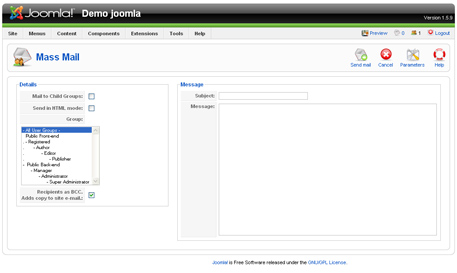
Choose the Groups that you would like to send the mail to in the left scrollbar area. There is the option to send to all or select each individual group.
Check the “Send to Child Groups” box if you would like to include all the sub-groups of a particular parent group.
Step 3
Check the “Send in HTML Mode” box if you would like to include HTML code in your message.
Check or uncheck the “Recipients as BCC” box depending on whether or not you would like the recipients to be able to see other members of the list.
Step 4
In the main message section, enter your email subject and your message.
Step 5
Click on the “Send Mail” button in the top-right corner.
Your email has now been sent to your Joomla users. If this is a process you will do quite often, it might be worth your time filling out extra parameters for mass emails. On the “Mass Email” screen, choose the“Parameters” button in the top-right. Input any subject prefix or message suffix (like a signature) and Save.

